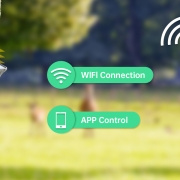5 Critical Tips for Aiming Your Trail Camera Effectively
A trail camera is only as effective as the way it’s installed. Even the most advanced wildlife camera can deliver poor results if you don’t set it up correctly. Misalignment, bad angles, and environmental interference often lead to missed shots or false triggers (images or videos with no animals in sight).
This guide outlines five essential techniques to help you avoid these common pitfalls and capture high-quality, reliable footage every time.
1. 🎯 Place Your Camera Along High-Traffic Animal Routes
Don’t just pick any tree — placement is everything. To maximize the chances of capturing wildlife, set your trail camera in areas where animals are most likely to pass. These include:
-
Game trails with visible footprints or droppings
-
Water sources (rivers, ponds, streams)
-
Feeding stations or baited sites
-
Fence gaps, tree funnels, or natural chokepoints
Why it matters: Even the best motion sensors can’t detect animals that aren’t there. Smart placement increases encounter rate dramatically.
👉 Pro Tip: Scout the area for signs of animal activity (tracks, trails, scat) before mounting your camera.
2. 📐 Mount the Camera at Chest Height, Aim It Level
One of the most common mistakes is incorrect mounting height or angle. Ideally:
-
Install the camera at about 3–4 feet (1–1.2 meters) off the ground — roughly chest or waist height.
-
Ensure the lens is level, not pointing too far up or down.
-
If mounting higher for security reasons, angle it slightly downward using a mounting bracket or wedge.
Why it matters: PIR motion sensors are most accurate when detecting lateral movement across their field of view at a consistent height. Too high or too low can reduce trigger accuracy.
3. 🌞 Avoid Facing the Sun (Especially East or West)
Lighting plays a crucial role in image quality. Position your trail camera to avoid:
-
Facing directly toward sunrise (east) or sunset (west)
-
Sudden brightness shifts that can cause lens flare or wash out your image
-
Overexposure or underexposure due to backlighting
Why it matters: Direct sunlight can create false triggers and ruin your footage with glare or shadows.
👉 Ideal orientation: North-facing is usually the safest bet in most parts of the world.
4. 🌿 Clear the View and Match PIR to Field of View
False triggers often result from vegetation like branches, grass, or leaves moving in the wind. Before walking away:
-
Remove anything within 2–3 feet (0.5–1 meter) of the lens or motion sensor.
-
Avoid setting the camera too close to bushes or tall grass.
-
Use the camera’s live preview (if available) or take a test shot to check alignment.
Also, be aware that the PIR (Passive Infrared) sensor’s detection angle is typically wider than the camera lens angle. This means an animal may trigger the sensor but still be outside the frame.
👉 Solution: Make sure your camera is aimed directly where animals will pass, and that both the sensor and lens are aligned with that spot.
5. 🎥 Use Burst and Delay Settings to Capture the Whole Story
Wildlife doesn’t always stay still. To avoid only capturing a tail or blur:
-
Enable burst mode (2–3 images per trigger) to increase the chances of getting a usable shot.
-
For videos, set a reasonable recording time (e.g., 10–20 seconds) to capture animal behavior, not just motion.
-
Adjust the trigger interval (delay between recordings) to avoid flooding your SD card with redundant shots — especially in high-traffic zones.
Why it matters: Without burst mode, fast-moving animals like deer or foxes may be gone before the camera starts recording.
🧠 Summary Table
| Common Problem | What to Do |
|---|---|
| Blank photos/videos | Check alignment and make sure PIR field matches lens direction |
| Missed animal shots | Use burst mode, place on high-traffic trail, check mounting height |
| Washed-out images | Avoid direct sunlight, orient camera away from east/west directions |
| False triggers | Clear branches/grass, reduce nearby motion clutter |
| Only capture part of animal | Use video or burst photo mode, ensure full frame coverage |
🧰 Optional Tools to Help You Aim Perfectly
-
Bubble level or laser pointer to ensure the camera is level
-
Live preview on LCD screen or app for immediate angle adjustments
-
Adjustable mounting brackets for angled shots
By following these five practical tips, you’ll dramatically improve your camera’s efficiency, reduce the frustration of empty shots, and increase the quality of your wildlife footage.